Did you know that you no longer have to pay $278 (13,400 in pesos) for buying your computer’s operating system as well as for the additional office softwares for wordprocessing, spreadsheets, presentation and database? I’ve currently surfed for the prices for Microsoft Windows Vista and for Microsoft Office Home Edition and the total price was definitely more than what I paid for my new super handy Blue laptop! I’m not saying that they are not good products, I’ve used them at the Office for quite some time now. What I’m saying is that we have an alternative considering the hard economic times ahead. You CAN SAVE MONEY.
At first I was really hesitant to try out new products. What if it doesn’t work? What if it costs me more in the end? But a software that’s worth higher than my cutesy little laptop is just too much for me. So I tried out something different. I’ve learned that there are free open source softwares available in the internet right now, as in absolutely free that you can use right after your download.
1. Open Office
Instead of using Microsoft Office, you can use the FREE Open Office software. I was a bit afraid of this at first, but I’ve tried using their equivalent of WORD and EXCEL, and I’m quite satisfied. I’m even happy with a feature of their WRITER (equivalent of Word) that enables you to quickly convert a document into a PDF copy at a click of an icon. Just how cools is that? 🙂
Here are their equivalent softwares:
Microsoft Word – Open Office Writer
Microsoft Excel – Open Office Calc
Microsoft Powerpoint – Open Office Impress
If you’re still doubting its ease of use, I assure you that you may not even notice you’re using a different software. Here’s a snapshot of how it looks like.
If you want to try it, here is the DOWNLOAD LINK.
By the way, even if you’re already using the Open Office Writer, you can still save your document as Microsoft Word! So you can still open your saved document on computers that refuse to save money, haha.
2. Linux
If you are looking for an alternative to Microsoft Vista, you can try UBUNTU, a linux-based operating system that works much like what Windows will do for you. And yeah I know, the word UBUNTU is kinda weird 🙂 But it has a cool meaning you know? UBUNTU means ‘humanity to others’. Nice huh! I’ve even signed up for their free CD and they mailed two CDs to me, free of charge. One for me and one for a friend. But you can download the software without waiting for your CD. Here is the DOWNLOAD LINK.
Oh, and by the way, I will not be receiving commissions for promoting these products. After all, aren’t they FREE! 🙂


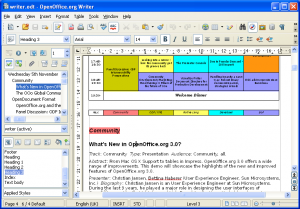
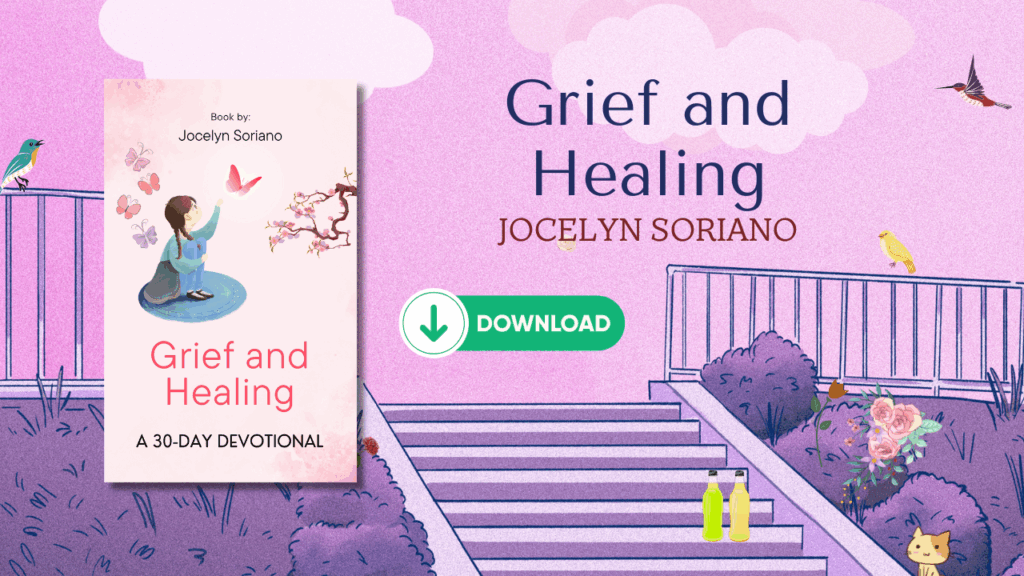
Still want to have ms office. So I’m using ms office starter 2010 which is free.